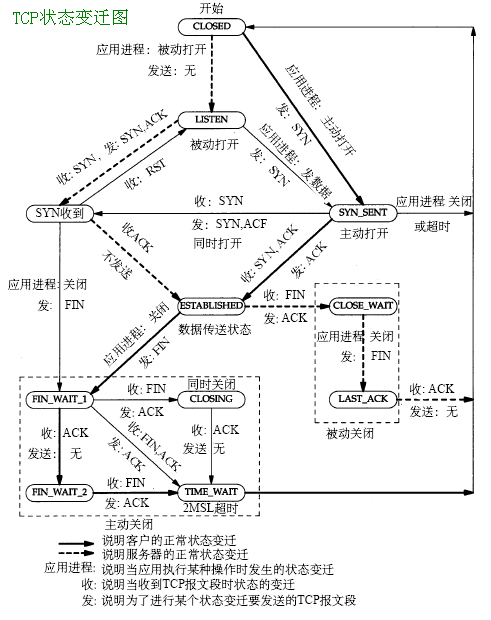今天在论坛看到有朋友问我,网站上的换肤功能是如何做的。其实换肤的方法在下载回来的例子中是已经存在的了。但是不知道为什么该功能在html" title=ext>ext 2.02下并不可用。
要加上换肤功能主要有两个步聚:
1、在html页面(每一个例子)的body中间加上以下代码(换肤工具条)
2、更改 ./examples/examples.js 文件中的 40行
将
html" title=class>class="bb-code">Ext.getBody().addClass('x-'+theme);
改为
html" title=class>class="bb-code">Ext.util.CSS.swapStyleSheet("theme", "../../resources/css/xtheme-" + theme + ".css");
完成这两步后就大功告成了!
div> div> div> <div id="treeSkill">div>