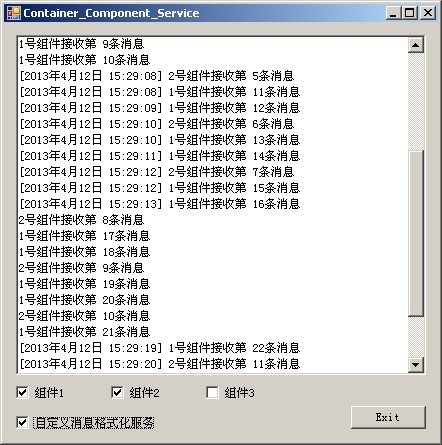在Linux 2.6内核中,devfs被认为是过时的方法,并最终被抛弃,udev取代了它。Devfs的一个很重要的特点就是可以动态创建设备结点。那我们现在如何通过udev和sys文件系统动态创建设备结点呢?
下面通过一个实例,说明udev、sys动态创建设备结点的方法。注意代码中红色的部分是为了实现动态创建设备结点添加的。
 class="tags" href="/tags/LINUX.html" title=linux>linux设备结点" />
class="tags" href="/tags/LINUX.html" title=linux>linux设备结点" />
#include <class="tags" href="/tags/LINUX.html" title=linux>linux/module.h>
#include <class="tags" href="/tags/LINUX.html" title=linux>linux/kernel.h>
#include <class="tags" href="/tags/LINUX.html" title=linux>linux/init.h>
#include <class="tags" href="/tags/LINUX.html" title=linux>linux/fs.h>
#include <class="tags" href="/tags/LINUX.html" title=linux>linux/cdev.h>
#include <asm/uaccess.h>
#include <class="tags" href="/tags/LINUX.html" title=linux>linux/device.h>
MODULE_LICENSE ("GPL");
int hello_major = 252;
int hello_minor = 0;
int number_of_devices = 1;
char data[50]="foobar not equal to barfoo";
class="tags" href="/tags/STRUCT.html" title=struct>struct cdev cdev;
dev_t dev = 0;
static int hello_open (class="tags" href="/tags/STRUCT.html" title=struct>struct inode *inode, class="tags" href="/tags/STRUCT.html" title=struct>struct file *file)
{
printk (KERN_INFO "Hey! device openedn");
return 0;
}
static int hello_release (class="tags" href="/tags/STRUCT.html" title=struct>struct inode *inode, class="tags" href="/tags/STRUCT.html" title=struct>struct file *file)
{
printk (KERN_INFO "Hmmm... device closedn");
return 0;
}
ssize_t hello_read (class="tags" href="/tags/STRUCT.html" title=struct>struct file *filp, char *buff, size_t count, loff_t *offp)
{
ssize_t result = 0;
if (copy_to_user (buff, data, sizeof(data)-1))
result = -EFAULT;
else
printk (KERN_INFO "wrote %d bytesn", count);
return result;
}
ssize_t hello_write (class="tags" href="/tags/STRUCT.html" title=struct>struct file *filp, const char*buf, size_t count, loff_t *f_pos)
{
ssize_t ret = 0;
printk (KERN_INFO "Writing %d bytesn", count);
if (count>127) return -ENOMEM;
if (count<0) return -EINVAL;
if (copy_from_user (data, buf, count)) {
ret = -EFAULT;
}
else {
data[127]='';
printk (KERN_INFO"Received: %sn", data);
ret = count;
}
return ret;
}
class="tags" href="/tags/STRUCT.html" title=struct>struct file_operations hello_fops = {
.owner = THIS_MODULE,
.open= hello_open,
.release = hello_release,
.read= hello_read,
.write = hello_write
};
class="tags" href="/tags/STRUCT.html" title=struct>struct class *my_class;
static void char_reg_setup_cdev (void)
{
int error, devno = MKDEV (hello_major, hello_minor);
cdev_init (&cdev, &hello_fops);
cdev.owner = THIS_MODULE;
cdev.ops = &hello_fops;
error = cdev_add (&cdev, devno , 1);
if (error)
printk (KERN_NOTICE "Error %d adding char_reg_setup_cdev", error);
/* creating your own class */
my_class =class_create(THIS_MODULE, "farsight_class");//add by lht
if(IS_ERR(my_class)) {
printk("Err: failed in creating class.n");
return ;
}
/* register your own device in sysfs, and this will cause udevd to create corresponding device node */
class_device_create(my_class,NULL, devno, NULL,"farsight_dev");
//device_create(my_class,NULL, devno,"farsight_dev");
}
static int __init hello_2_init (void)
{
int result;
dev = MKDEV (hello_major, hello_minor);
result = register_chrdev_region (dev, number_of_devices, "test");
if (result<0) {
printk (KERN_WARNING "hello: can't get major number %dn", hello_major);
return result;
}
char_reg_setup_cdev ();
printk (KERN_INFO "char device registeredn");
return 0;
}
static void __exit hello_2_exit (void)
{
dev_t devno = MKDEV (hello_major, hello_minor);
cdev_del (&cdev);
unregister_chrdev_region (devno, number_of_devices);
class_device_destroy(my_class, devno);
class_destroy(my_class);
}
module_init (hello_2_init);
module_exit (hello_2_exit);
在编译了驱动后,可以查看/dev/farsight_dev设备结点,和/sys/class/farsight_class/farsight_dev/
本代码的测试环境是Ubantu7.04,内核版本是2.6.20-15-generi。在不同版本的内核中,有些系统函数的参数可能不太一样
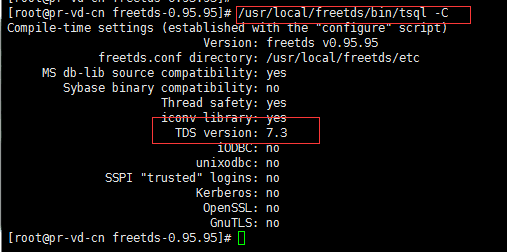
![[Docker入门系列教程] 目录索引](https://yqfile.alicdn.com/1c274ba11d714c2a800e31709d607bc155fcb80d.png)